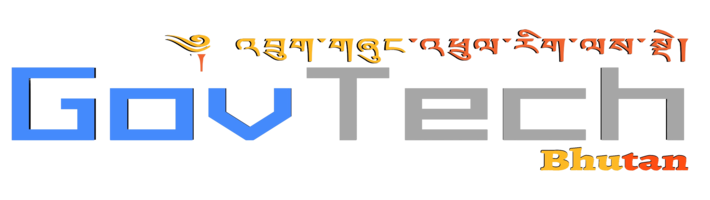Advisory on Gooligan Malware
Submitted by super-admin on Fri, 12/02/2016 - 11:40
ONE MILLION Google email address associated with Android device have been attacked by a new malware campaign called Gooligan – which continues to strike some 13,000 new Google accounts every day.
Android phone users can perform a self-check at Gooligan Checkpoint to find out if their devices are infected with Gooligan.
Visit the SingCERT site for more details : Click here
Steps to change your google password on your android phone:
- - To do that, sign-in to the My Account page at Google.com.
- - In the Sign-in & Security section, select Signing in to Google > Password.
- -Type your current password and your new password.
- - Select Change Password.